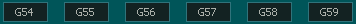Top of Part Probe cycle
- This Probing cycle is available for both inside and outside probing cycles and can be started by pressing the center square in the Large probing block

- When entering new values or changing between inside and outside remember to press the Save button to make the new values or selection active
- This will start the Z axis probing down at a the rate specified in the Probing Feedrate box

- When the probe finds the surface the Z axis DRO coordinate will be updated with the value specified in the Z Position box

- The Z probe offset value is most commonly used when using a probing touch off to compensate for the touch off thickness.

- The Z axis will then return to the starting position where probing began and display it's new coordinate based on its relative position to the probed surface.
- The probing cycle can be stopped by pressing the same or a different probing cycle button.
- As of Software version 5.0 and above the user can select which Work offset the probe result will be applied to by selecting a appropriate work offset button before starting the probing cycle. Please be aware that only the selected work offset will be updated.
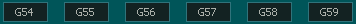
INFORMATION: If you select the wrong probing cycle by mistake, Press Feed hold or ESC on the keyboard. This will bring probing to a halt and you can select the correct one.
CAUTION: It is advisable to quickly test your touch probe before starting a probing cycle to ensure it is working properly. This is done by triggering the Probe and observing the  indication at the top of the screen. When triggered the indication will change green
indication at the top of the screen. When triggered the indication will change green  This is done by touching the probe tip in case of a 3D touch probe or by tapping the plate against the tool in case of a probing plate.
This is done by touching the probe tip in case of a 3D touch probe or by tapping the plate against the tool in case of a probing plate.
 indication at the top of the screen. When triggered the indication will change green
indication at the top of the screen. When triggered the indication will change green  This is done by touching the probe tip in case of a 3D touch probe or by tapping the plate against the tool in case of a probing plate.
This is done by touching the probe tip in case of a 3D touch probe or by tapping the plate against the tool in case of a probing plate.


 Spanish
Spanish  French
French  German
German  Simplified Chinese
Simplified Chinese