
INFORMATION: Multi-Head functionality for the MASSO G3 & G3 Touch is available in software version 5.0 or higher
What is Multi-Head

Multi-Head is a series of attachments that connect to the Head of your CNC machine.
Each head will have a dedicated tool number and work offsets coordinates from the main spindle.
Each head is mounted to a common Z axis and is moved into position using the Up/Down signal for that head unit.
The move into position is usually done using a pneumatic cylinder.
Multi-head is not designed for machines that have individual Z axis drives
These are the features included in Multi-Head software
- Main spindle
- Dry Run Laser Pointer
- Laser engraver / cutter
- Plasma Torch
- Oxy Torch
- Water Jet
- Multi spindles 1 - 4 (Giving a total of 5 spindles)
- Scribe Tool
- Pen 1 & 2
- Camera
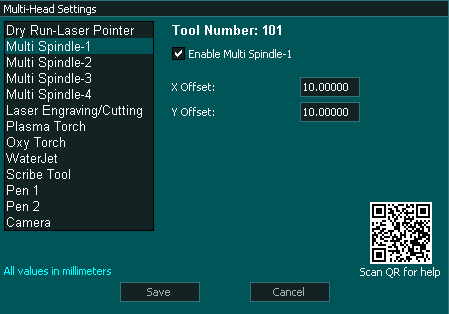
Changing between different heads is done using the Tool change command Txxx M06 where Txxx is the tool number found at the top of each multi-head settings page
- Dry Run Laser Pointer
 Tool Number 0
Tool Number 0 - Main spindle
 Tool Numbers 1-100
Tool Numbers 1-100 - Laser engraver / cutter
 Tool Number 111
Tool Number 111 - Multi spindles 1 - 4
 Tool Numbers101 - 104
Tool Numbers101 - 104 - Plasma Torch
 Tool Number 112
Tool Number 112 - Oxy Torch
 Tool Number 113
Tool Number 113 - Water Jet
 Tool Number 114
Tool Number 114 - Scribe Tool
 Tool Number 115
Tool Number 115 - Pen 1 & 2
 Tools Number 116 & 117
Tools Number 116 & 117 - Camera
 Tool Number 118
Tool Number 118