M65 – Turn Off Digital Output Immediately
This command is used to switched OFF any of the 16 auxiliary outputs. If this command is used between motion commands then the motion will come to full stop before switching OFF the output.
Syntax & Parameters
- M65
- P Value - The P value is required and defines the output number to switch On. This value can be between 1 to 16.
Prerequsites
- An output must be configured as an Auxiliary output
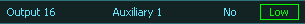 where the P value is the Auxiliary number. In this example P1
where the P value is the Auxiliary number. In this example P1 - Auxiliary outputs 1 to 6 can have Auxiliary toggle inputs assigned to toggle them on and off with the press of a button. eg
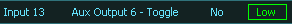
- Auxiliary outputs 7 to 16 can only be changed through Gcode.
Example program
N10 M65 P1 N20 M65 P4
- The N10 line will switch OFF the auxiliary output 1.
- The N20 line will switch OFF the auxiliary output 4.



 Spanish
Spanish  French
French  German
German  Simplified Chinese
Simplified Chinese