Checking Optocouplers
If any of the optically isolated inputs on the controller do not work then the below steps can be done to find the cause of the problem.
Step 1: Checking ground side continuity
With a multimeter check, the continuity between the black connector and the below-marked pin of the optocoupler input that's not working.
If there is no continuity then it can be caused because of the below reasons:
- The optocoupler is not plugged in properly.
- The track on the circuit board has been damaged.
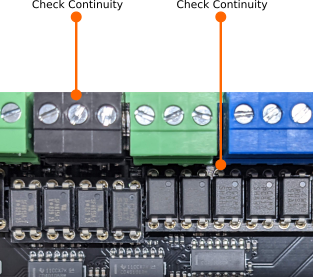
Step 2: Measuring input signal voltage
Connect a 5v to 24v signal to the input that is being tested and measure the voltage on the below-marked points.
This voltage should be around 1.1v. If this voltage is not received then it can be caused because of the below reasons:
- The optocoupler is not plugged in properly.
- The track on the circuit board has been damaged.
- The resistor for this optocoupler is damaged.
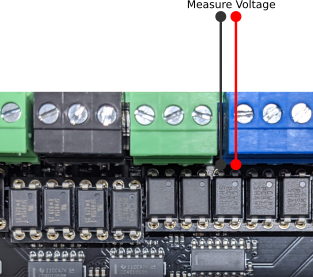
Step 3: Measuring output signal voltage
Ensure that no signal is connected to the input and measure the voltage on the below-marked points.
This voltage should be around 3.1v.
Connect a 5v to 24v signal to the input and measure the voltage on the below-marked points.
This voltage should drop to around 0.14v. If this voltage is not received then it can be caused because of the below reasons:
- The optocoupler is not plugged in properly.
- The optocoupler is damaged.
- The track on the circuit board has been damaged.
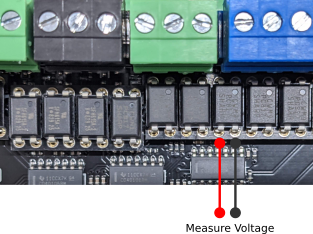



 Spanish
Spanish  French
French  German
German  Simplified Chinese
Simplified Chinese