Homing Settings
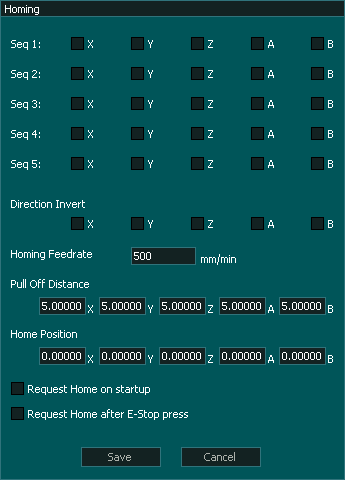
SEQ 1-5
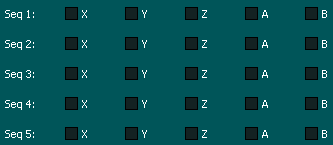
- This is where you define the order in which your axis will be homed.
- All axis in the same sequence are homed simultaneously
- Sequences are done in numerical order.
- For additional information on setting up homing please see this page Homing
- Axis that are slaved will be grayed out and cannot be selected.

Direction invert
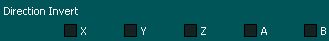
- This setting changes the direction that the axis uses when seeking the Homing sensor.
- For additional information on setting up homing please see this page Homing
Homing Feedrate

- This setting determines how fast the axis will move when seeking for the Homing sensor.
- For additional information on setting up homing please see this page Homing
Pull Off Distance

- The pull off distance is how far the axis will move away from the homing sensor trigger point.
- For additional information on setting up homing please see this page Homing
Home Position

- The Home position setting is the Machine coordinate that is given to the final axis position at the end of Homing
- For additional information on setting up homing please see this page Homing
Request Home on Startup

- This setting will force MASSO to be homed on power up before machining can be started.
- It is advised that this option be used.
- If left unticked the Homing option will not show on the F2 or F3 screen when MASSO is turned on.
Request Home after E-Stop press
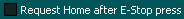
- Ticking this option will force the machine to be homed after the EStop button is pressed.
- Pressing the Estop button usually leads to a loss of position and it is advised that this option be ticked.



 Spanish
Spanish  French
French  German
German  Simplified Chinese
Simplified Chinese