Linear - Gang Type Setup
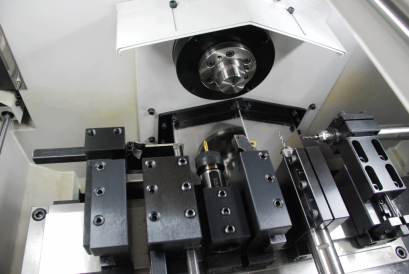

This logic supports 2 types of Tool changers
- The tools are mounted on the X axis. They can be either Fixed or moved into position by a pneumatic cylinder.
- The tools are mounted on the Z axis and the tools move into position by a pneumatic cylinder.
Setting up the tool changer
- Go to F1-Setup screen and open Tool Changer window.
- From the list select Press enter to open Tool Changer list and select the the Gang Tooling from the list.
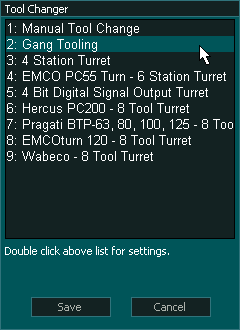
Syntax used in this document for Tool Changer inputs and outputs
"Tool Changer - Output 1" means Tool Change - 1 and it is an output
"Tool Changer - Input 1" means Tool Changer -1 and it is an Input
Note: Any tool changer input or output can be assigned to any Input or Output on MASSO. The tool changer number does not refer to an actual input or output port.
Output Signals
Logic
Tools mounted on the X axis
This type of tool changer has the tools set in a fixed position on the X axis though one or more tools could also be moved into position using a pneumatic cylinder
- Go to F1-Setup screen and open Tool Changer window.
- From the list select Press enter to open Tool Changer list and select the the Gang Tooling from the list.
- Assign Tool Changer - Outputs 1 - 6 if required.
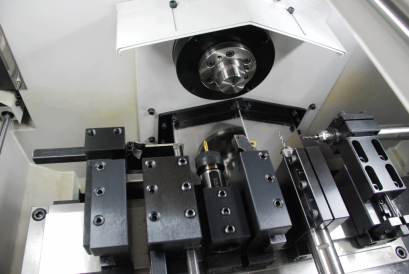
Chucker Lathe
Tools mounted on the Z axis
- Go to F1-Setup screen and open Tool Changer window.
- From the list select Press enter to open Tool Changer list and select the the Gang Tooling from the list.
- Assign Tool Changer - Outputs 1 - 6 as required

Wood Lathe



 Spanish
Spanish  French
French  German
German  Simplified Chinese
Simplified Chinese