4 Station Turret

The 4 station type turret outputs the turret tool position to corresponding 4 signals going high representing the tool in position.
Setting up the tool changer
- Go to F1-Setup screen and open Tool Changer window.
- From the list select Press enter to open Tool Changer list and select the the 4 Station Turret from the list.
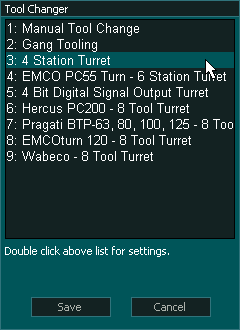
Tool changer logic
On a tool change request, MASSO will make the Tool Changer - Output 1 HIGH to turn the tool changer head clockwise till the desired tool has been loaded in position. Once the tool is in position the Tool Changer - Output 1 becomes LOW and Tool Changer - Output 2 goes HIGH to turn the tool changer head counterclockwise for 400ms to lock the tool in position.
Syntax used in this document for Tool Changer inputs and outputs
"Tool Changer - Output 1" means Tool Change - 1 and it is an output
"Tool Changer - Input 1" means Tool Changer -1 and it is an Input
Note: Any tool changer input or output can be assigned to any Input or Output on MASSO. The tool changer number does not refer to an actual input or output port.
Input Signals
Wire the P1, P2, P3 & P4 signals to any free inputs on MASSO and in the INPUTS list assign them to Tool Changer - Input 1 to Tool Changer - Input 4.
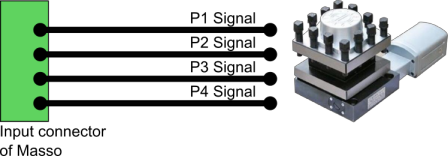
Output Signals
Wire the turrets control electronics CW and CCW signals on any free outputs on MASSO and in the OUTPUTS list assign them to the CW signal to Tool Changer - Output 1 and CCW signal to Tool Changer - Output 2.
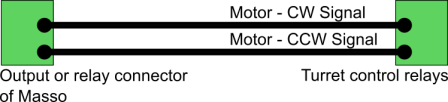



 Spanish
Spanish  French
French  German
German  Simplified Chinese
Simplified Chinese