G30 - Move to Parking Position
CAUTION: This command can be used in different combinations and wrong command can result in unexpected rapid motion. Depending if the machine is in Absolute or Incremental mode the behavior of G30 command will be very different, extra caution should be used when using this command.
This command is used to move the Machine to the defined Parking position
- At times users may wish to have a dedicated park location to move the Spindle to, so that it is out of the way when loading and unloading material.
Syntax & Parameters
- G30 - This first rapids the Z axis to its specified parking position and then the remaining axis will simultaneously move to their parking positions.
- The Park position is defined in the F4 Screen
Example program for moving all axis to Parking position
N10 G30
Defining the Parking Position
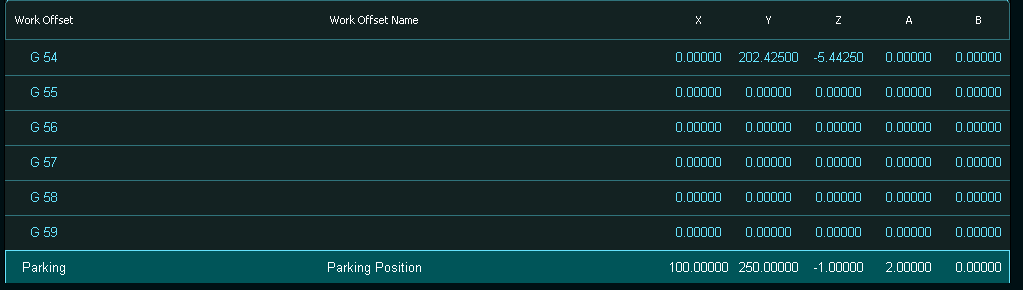
Parking Commands
- G30
- CTRL + ALT + P
- Click the Go to Parking Position button in the MDI Screen
- Go to Parking Position Button
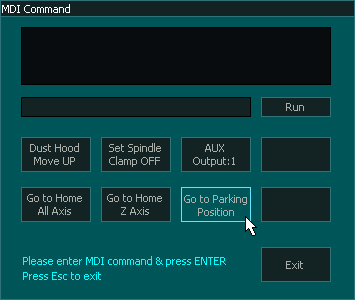
Go to Parking Position Button
- Configure an input as a Go to Parking Position Input
Hold the button for 1 second to activate the feature.
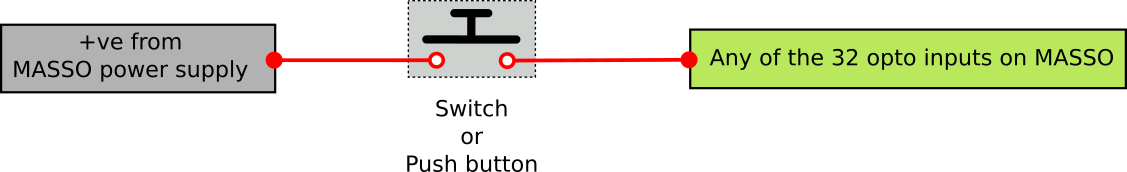



 Spanish
Spanish  French
French  German
German  Simplified Chinese
Simplified Chinese