Single Block
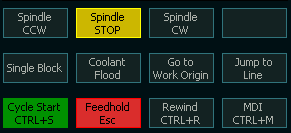
The Single block button puts MASSO into a single step mode.
This is mostly used as a troubleshooting function to test Gcode one line at a time to establish where the problem may be occurring.
- When the Single Block button is pressed the button changes to yellow to indicate that the machine is in Single Block mode.

- The machine will execute a single line of Gcode at a time.
- To step between lines the Cycles start button is pressed.
- To exit Single Block mode press the Single Block button again and it will toggle back to normal mode and the machine will start moving normally.
- Entering Single Block mode automatically sets the machine back to the start of the Gcode file.
- If you wish to test further into the program select Single Block mode and then use Jump to Line to select the line you wish to start testing from.



 Spanish
Spanish  French
French  German
German  Simplified Chinese
Simplified Chinese