MASSO supports interactive part probing option that allows the user to probe parts and set work offsets. The following probing features are available:

INFORMATION: Touch probe wiring instruction CLICK HERE
INFORMATION: Touch plate wiring instruction CLICK HERE
INFORMATION: Save Settings button needs to be pressed for a change of probing mode to take effect.
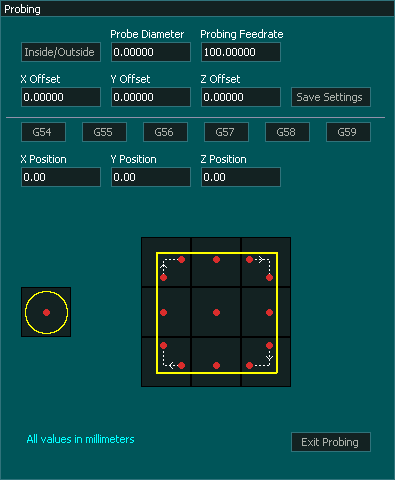
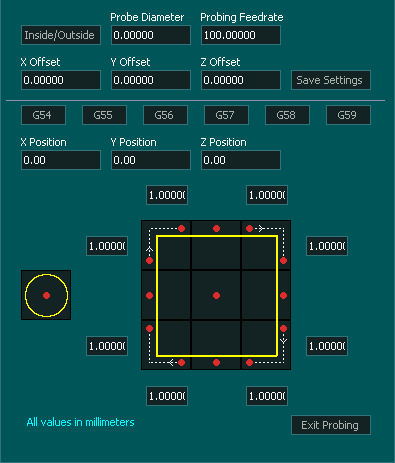
Selecting a Work offset
- There are 6 work offset buttons on the Probing screen (Available in Version 5 software and higher)
- This allows the user to select which work offset the probing result will be save in.
- The work offset needs to be selected before doing the probing cycle as the result is stored in the active offset.
- The current work offset is displayed at the top of the screen
- When you exit the probing screen MASSO will remain in the work offset you last selected.
INFORMATION: If you select the wrong probing cycle by mistake, Press Feed hold or ESC on the keyboard. This will bring probing to a halt and you can select the correct one.
INFORMATION: For more information on each probing cycle and how to use it please use the links below.
CAUTION: It is advisable to quickly test your touch probe before starting a probing cycle to ensure it is working properly. This is done by triggering the Probe and observing the  indication at the top of the screen. When triggered the indication will change green
indication at the top of the screen. When triggered the indication will change green  This is done by touching the probe tip in case of a 3D touch probe or by tapping the plate against the tool in case of a probing plate.
This is done by touching the probe tip in case of a 3D touch probe or by tapping the plate against the tool in case of a probing plate.

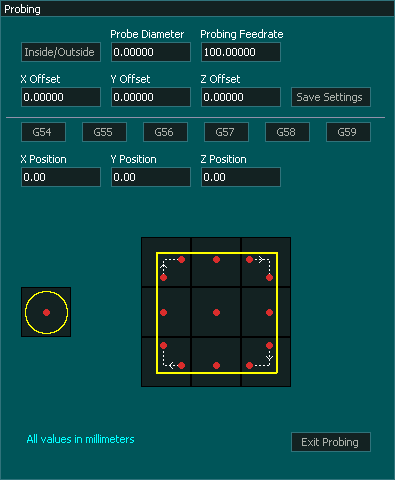
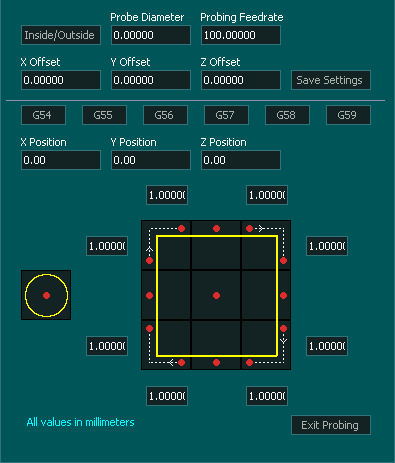



 Spanish
Spanish  French
French  German
German  Simplified Chinese
Simplified Chinese  indication at the top of the screen. When triggered the indication will change green
indication at the top of the screen. When triggered the indication will change green  This is done by touching the probe tip in case of a 3D touch probe or by tapping the plate against the tool in case of a probing plate.
This is done by touching the probe tip in case of a 3D touch probe or by tapping the plate against the tool in case of a probing plate.