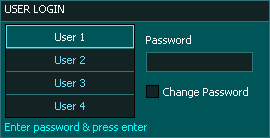User Account Settings
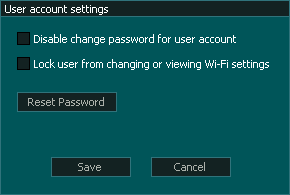
Disable change password for user account
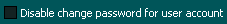
- Prevents the user from changing the user login password
Lock User from changing or viewing Wi-Fi settings
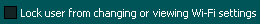
- Prevent the user from entering the Wi-Fi settings page
Reset Password
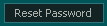
- Resets the User password back to the default of HTG
The following is for Beta Version 5.100b or higher only
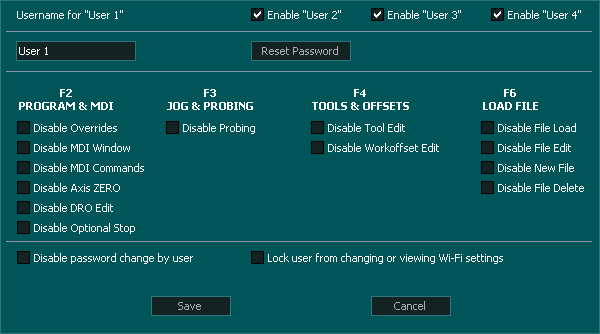
Users
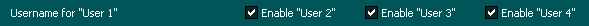
Username

- Usernames can be changed to reflect the User or the machine depending on the requirement.
- To change a user name and settings you must login as that user.
Reset Password
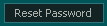
- Resets the User password back to the default of HTG for the user that is currently logged in
Copy settings from :User 1"
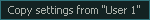
- Copies all of the machine settings from User1 to the currently logged in user. Useful as a starting point for setting up a new machine profile or for when the user is using the same machine profile but with restricted access to various features.
- The Copy Settings from "User 1" button is not available when logged in as User 1.
Restricted Access
- This section is used to restrict access to various features within a screen.
- Restricted access can apply to one or more features on one of multiple screens.
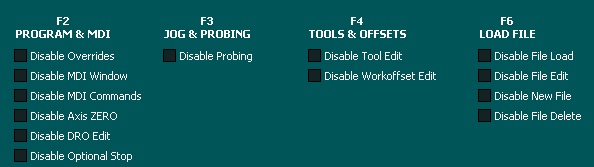
- If a particular feature is restricted then the following message will be seen by try user when they try to access
- The restricted access applies to User account that it is set against.
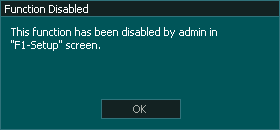
Disable change password for user account
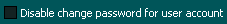
- Prevents the user from changing the user login password
Lock User from changing or viewing Wi-Fi settings
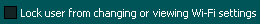
- Prevent the user from entering the Wi-Fi settings page



 Spanish
Spanish  French
French  German
German  Simplified Chinese
Simplified Chinese